 Nuance PDF Converter Professional 8.10.6267 Multilingual (x86/x64) Nuance PDF Converter Professional 8.10.6267 Multilingual (x86/x64)
PDF Converter Professional 8 is smart yet simple-to-use software that lets business users improve the way they create, convert, securely share PDF files and collaborate. Featuring word processor-like editing, real-time interactive collaboration with multiple people, Cloud connectivity, PDF security, compressed PDFs and Dragon® Notes, it dramatically improves business productivity.
It’s the smarter way for savvy professionals and knowledge workers to:
- Convert paper and PDF into Microsoft Office documents
- Effortlessly create 100% industry-standard PDF files
- Search and highlight information in PDFs
- Control, view, edit, and print documents with complete security
- Open or save your PDF to popular cloud services
- Securely and efficiently collaborate
What's new in PDF Converter Professional 8:
- NEW - Advanced Edit - Only PDF Converter Professional offers a new Advanced Edit tab that converts and displays your document as a fully editable document. This allows much faster and more fluid editing without having to move to a word processor.
- NEW - Connect to the Cloud - New connectors allow files to be opened from popular cloud services, such as DropBox and Evernote. Modified results can be returned to these sites.
- NEW - Gaaiho Collaboration - Share, edit and discuss document changes using text or voice chat in real-time with multiple people.
- NEW - Collect Information from Forms - Export data from single forms to additional file types, such as XFDF, XML and TXT. Users can also export data from multiple forms with the same data field sets to XML and CSV files that can be opened by Microsoft Excel or similar spreadsheet programs.
- NEW - Create Smaller PDF Files - Reduce the file size of existing PDF documents easier than ever before with the new Reduce File Size feature. Also available is the option to reduce the size of multiple files at once in batch mode.
- NEW - Speak Notes without Typing with Dragon Notes - Create notes quickly and accurately in PDF files by speaking them instead of using the keyboard. It’s much faster than typing and easy to do using any standard microphone and the included Dragon Notes tool.
- NEW - Preview PDF Email Attachments in Microsoft Outlook - Get an instant visual preview of PDF email attachments without having to open them.
- IMPROVED – Unify Microsoft Office, Images, and PDF files into a Single PDF Portfolio – It’s more versatile than zipping files. You can combine files of multiple types into a PDF without changing the original file type. Microsoft Office users can view and edit documents directly within a PDF Portfolio.
- NEW - Additional PDF-Creation Workflow options when Working with Microsoft Office - Take advantage of the ability to print to the PDF printer from a Microsoft Office application so the file opens in PDF Converter Professional without having to save it locally.
- NEW - Restricted Folder Access - Create a more controlled business process by giving access to certain folders by authorized people only using PDF Converter Professional 8.
- NEW - Fax via Email - Direct PDF files via e-mail to a fax machine using a pre-defined Microsoft Outlook address.
- IMPROVED - Enhanced Stamp Creation - Create signature and custom stamps in addition to the supplied set by right-clicking on a selected area. Stamps can now be applied to all pages of a document in one move.
Supported Languages: English, Deutsch, Italiano, Svenska, Portugues, Chinese, Traditional Chinese, Russian, Suomi, Cestina, French, Nederlands, Espanol, Dansk, Japanese, Polski, Turkish, Norsk, Magyar.
System Requirements:
- A computer with a Intel® Pentium® III or higher processor (or equivalent)
- Windows 8 (32-bit and 64-bit Editions)
- Windows 7 (32-bit or 64-bit Editions) with Service Pack 1
- Microsoft® Internet Explorer 8 or above
- 512 MB of memory (RAM), 1 GB recommended
- 550 MB of free hard disk space for application files plus 50 MB working space during installation
- SVGA monitor with 256 colors, but preferably 16-bit color (called Medium Color in XP) and 800 x 600 pixel resolution
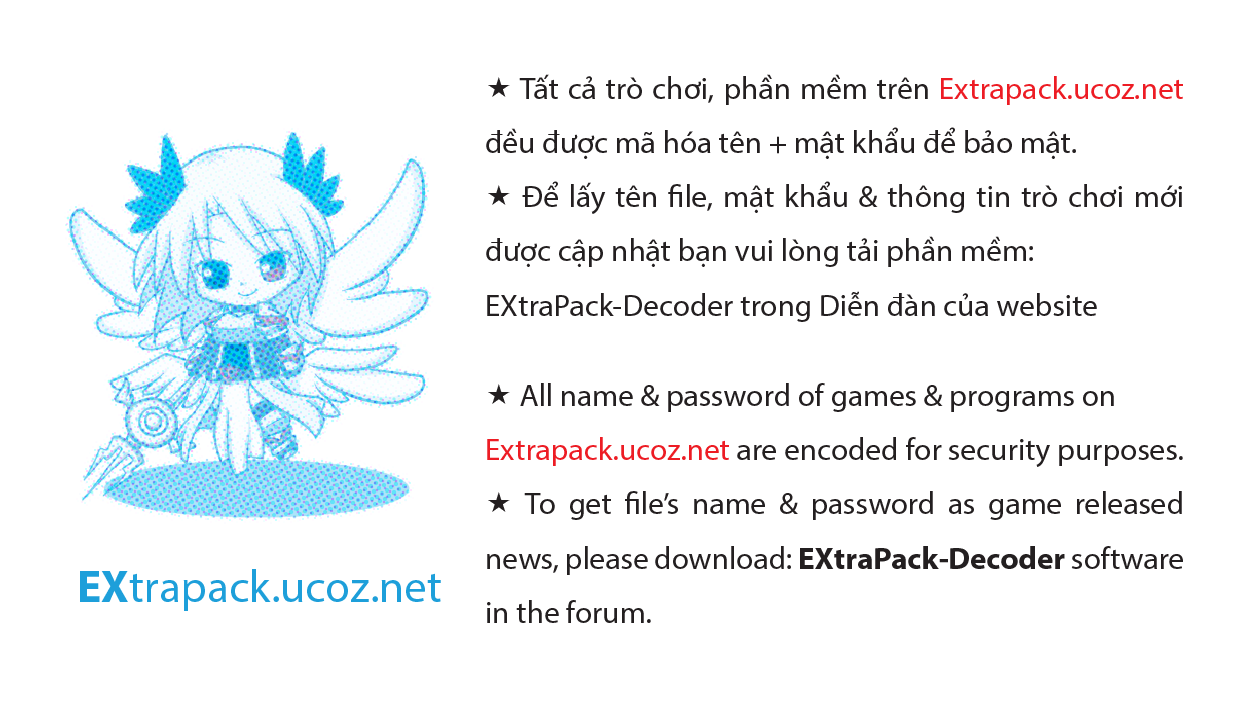
Download: CLOUD
Size: 1.8 Gb

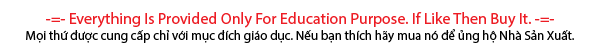

|